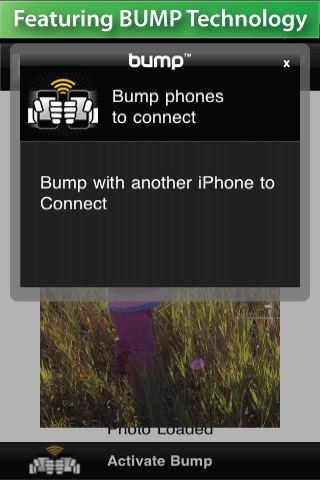Send Photos from one iPhone to Another - Works with iPhone to iPad transfers too!
Secure connection doesnt require texting, e-mailing, or sharing - just bump your phones together. Uses Bump technology.
TO SEND:
1. Choose an image from your Photo Library OR take a picture using the camera.
2. Press the "Activate Bump" button
3. Bump the phone with another person who is also running the PhotoJump app
4. Accept the connection
5. Image will be sent to the other users phone instantly
6. Takes approximately 90 seconds to complete transfer; sometimes longer for large images.
TO RECEIVE:
1. Press the Receive a Photo button
2. Press the "Activate Bump" button
3. Bump your phone with the person sending the photo
4. Accept the connection
5. Once the photo has been transferred, it will be saved to the library.
6. Takes approximately 90 seconds to complete transfer; sometimes longer for large images.
REQUIREMENTS:
To share photos, both sender and receiver need to be running the same version of PhotoJump.
NUMBER OF TRANSFERS
- This app includes 5 photo transfers
- To unlock unlimited transfers, touch the Get Unlimited Transfers button on the home screen and follow the instructions.